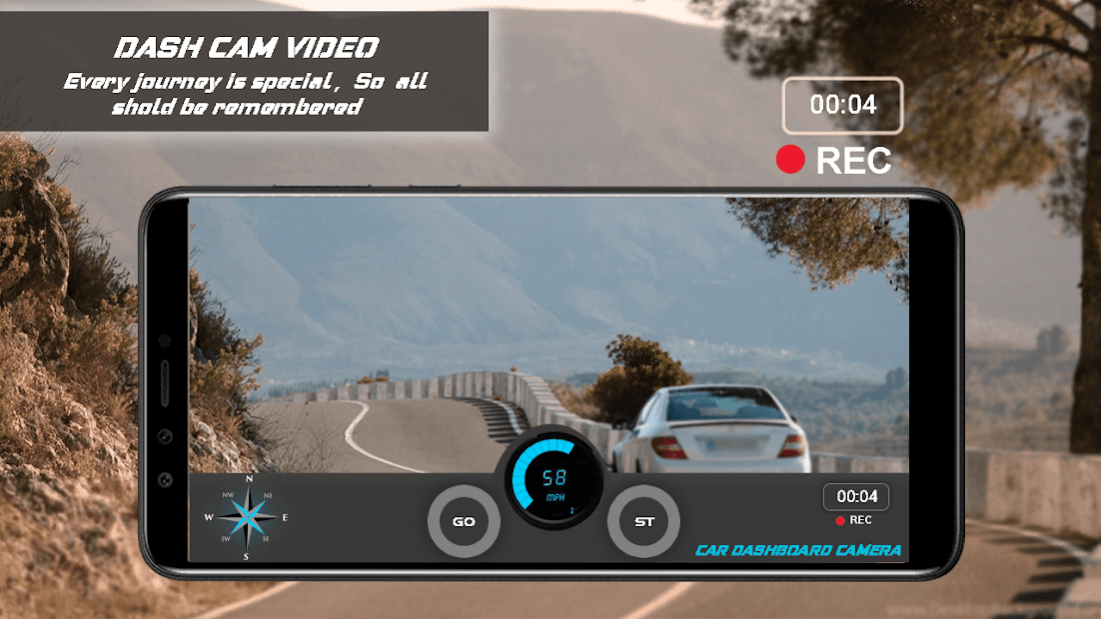Dash Cam GPS Speed & Car Drive Offline Recorder 1.6
Free Version
Publisher Description
Dash Cam GPS Speed & Car Drive Offline Driver – dashboard car driving partner for capturing scenes. Car dash cam app is a blackbox app which is a need of almost everyone with cars. Car dash camera app is a free application to record and track your trip details. Dash camera app, the blackbox application, turn your cellphone into a car dashboard camera to capture every driving moment.
Do you want to record every moment of your journey while driving? Dash cam- you can record video to save in your android phone. Dashboard camera application that allow you to make your journey remarkable by capturing gorgeous moment on your way. Dashboard camera- Camera car safety for driving accident. You can view all the moments on your road while driving. You can check the speed limit of your car while driving. Speedometer dash cam- amazing car speedometer camera for phone. Dashboard camera application that allows you to limit the car speed, record screen video & right direction through compass. Speedometer detect car speed and also give us a max speed alert.
Dashboard Car Driving Camera app – A Dashboard Camera for Car for recording road while driving and saving the road trip.
Dash cam- the best camera recorder to find all the beautiful moments of your journey. It is an amazing screen recorder to view all evidence about car accident on road. Live Maps- the map that provide you to current location using your map online. Maps live-live road viewer HD while driving. Dashboard Car speed limit camera that allows you to measure how fast you are driving your car on road. You can start and stop the video to save in your android phones & tablets. You can show speed of car & time of journey while recording.
Features of Dashboard camera:
• Phone screen recorder to record road trip
• Dashboard camera for recording journey all the way
• Show speed limit of car to avoid harsh driving
• Beautiful journey while driving
• Max & Min speed limit of car
• Start & stop the video recorder
• Road recording while driving and saving moments of life
• Speedometer camera during car driving
• Map for navigation and routing
• Supports speed units(mph)
• Capture Images while recording video
• Record video save in your phone
• Camera car safety driving accident
• Car security camera aka blackbox system
• Live road viewer HD to enjoy trip memories later
• Shows path on map with speed and direction
• Online map to plan your destination
You can see online map and use direction. Dashboard camera application- you can find out the car speed limit using speedometer with the best dashboard camera in your phone. The most accurate direction in this application. You can use dashboard camera for recording your favorite places video during your journey. It is a great Dashboard camera include map, speedometer, and recorded video and so on. Dash Cam- you can driving a car for your safety and recording your trips.
DISCLAIMER
Dashboard Car Driving Camera App is not saving any data without user permission. Dashboard camera for car app has been developed under precautions that it is not violating any Google Developer Policy but still if it is, kindly do send us your feedback.
About Dash Cam GPS Speed & Car Drive Offline Recorder
Dash Cam GPS Speed & Car Drive Offline Recorder is a free app for Android published in the PIMS & Calendars list of apps, part of Business.
The company that develops Dash Cam GPS Speed & Car Drive Offline Recorder is Mad Max Apps Studio. The latest version released by its developer is 1.6.
To install Dash Cam GPS Speed & Car Drive Offline Recorder on your Android device, just click the green Continue To App button above to start the installation process. The app is listed on our website since 2020-09-01 and was downloaded 12 times. We have already checked if the download link is safe, however for your own protection we recommend that you scan the downloaded app with your antivirus. Your antivirus may detect the Dash Cam GPS Speed & Car Drive Offline Recorder as malware as malware if the download link to com.dash.board.camera.app.free is broken.
How to install Dash Cam GPS Speed & Car Drive Offline Recorder on your Android device:
- Click on the Continue To App button on our website. This will redirect you to Google Play.
- Once the Dash Cam GPS Speed & Car Drive Offline Recorder is shown in the Google Play listing of your Android device, you can start its download and installation. Tap on the Install button located below the search bar and to the right of the app icon.
- A pop-up window with the permissions required by Dash Cam GPS Speed & Car Drive Offline Recorder will be shown. Click on Accept to continue the process.
- Dash Cam GPS Speed & Car Drive Offline Recorder will be downloaded onto your device, displaying a progress. Once the download completes, the installation will start and you'll get a notification after the installation is finished.